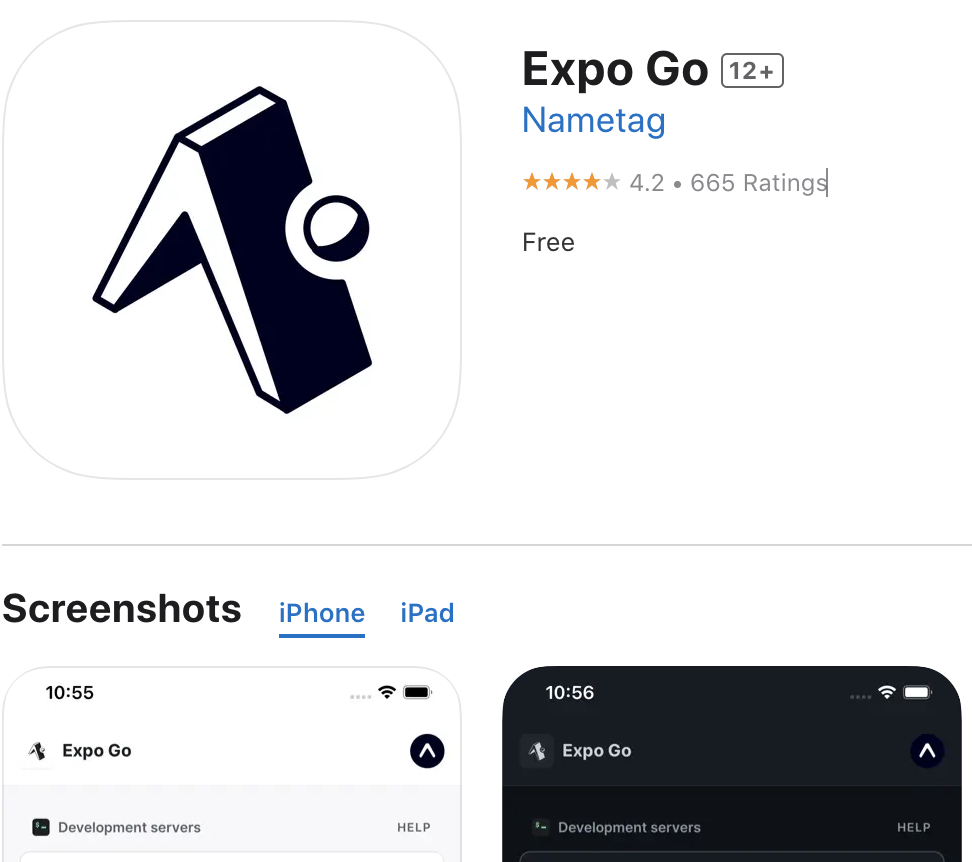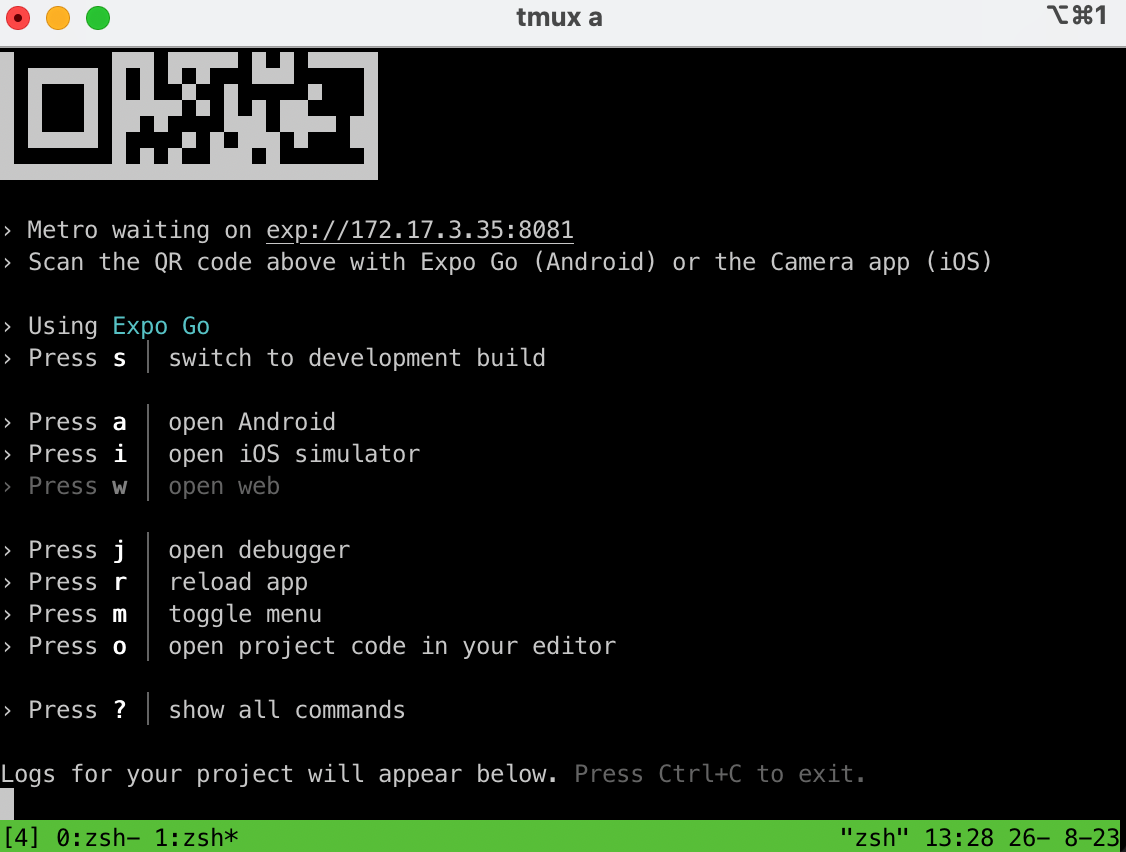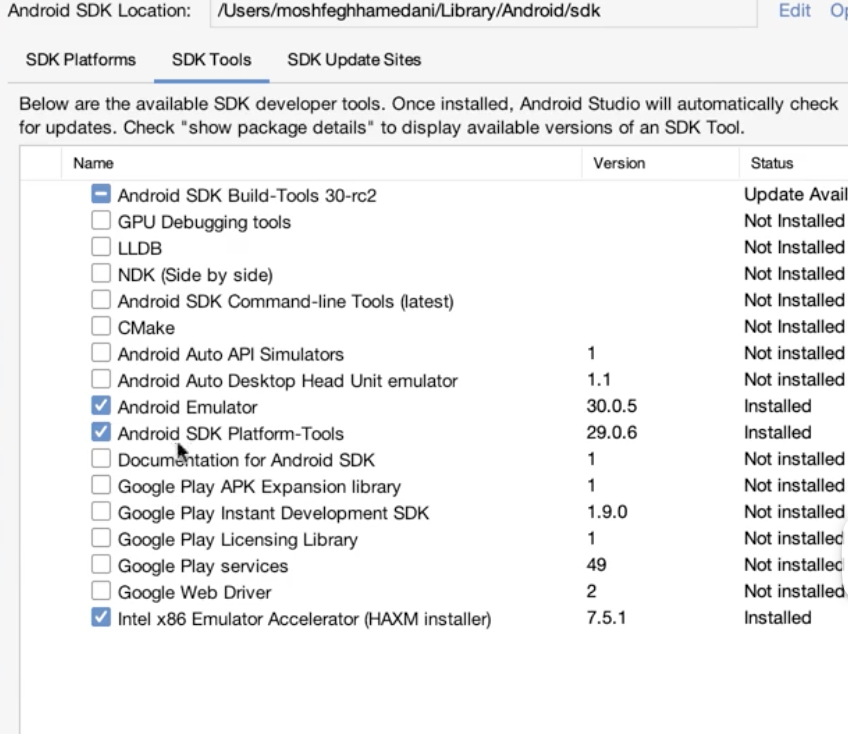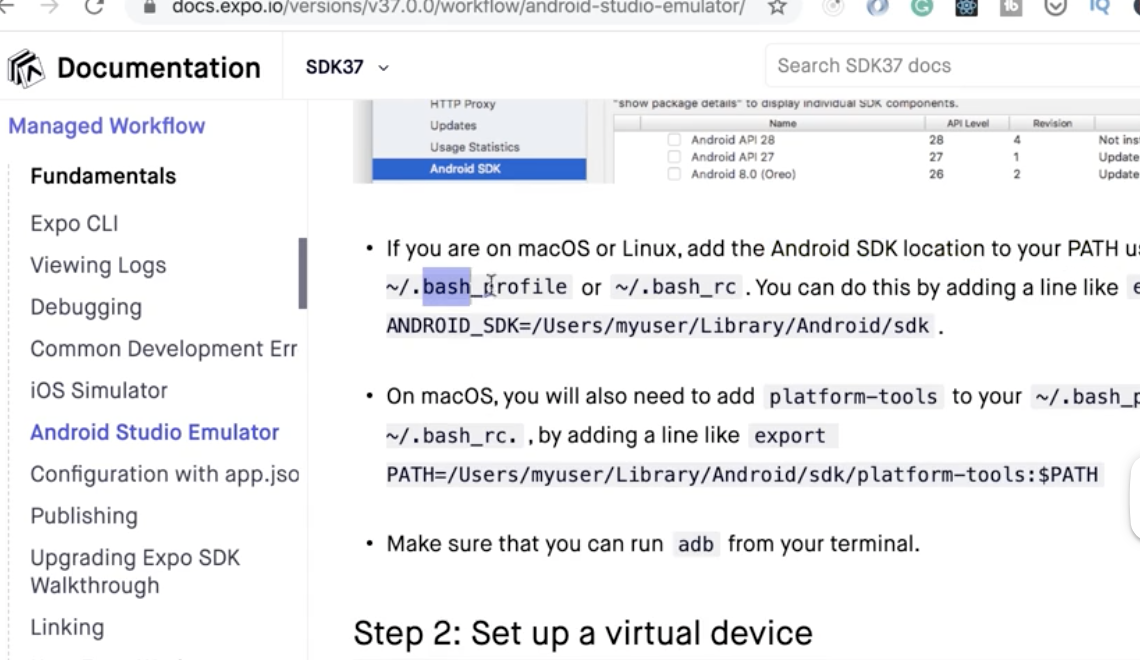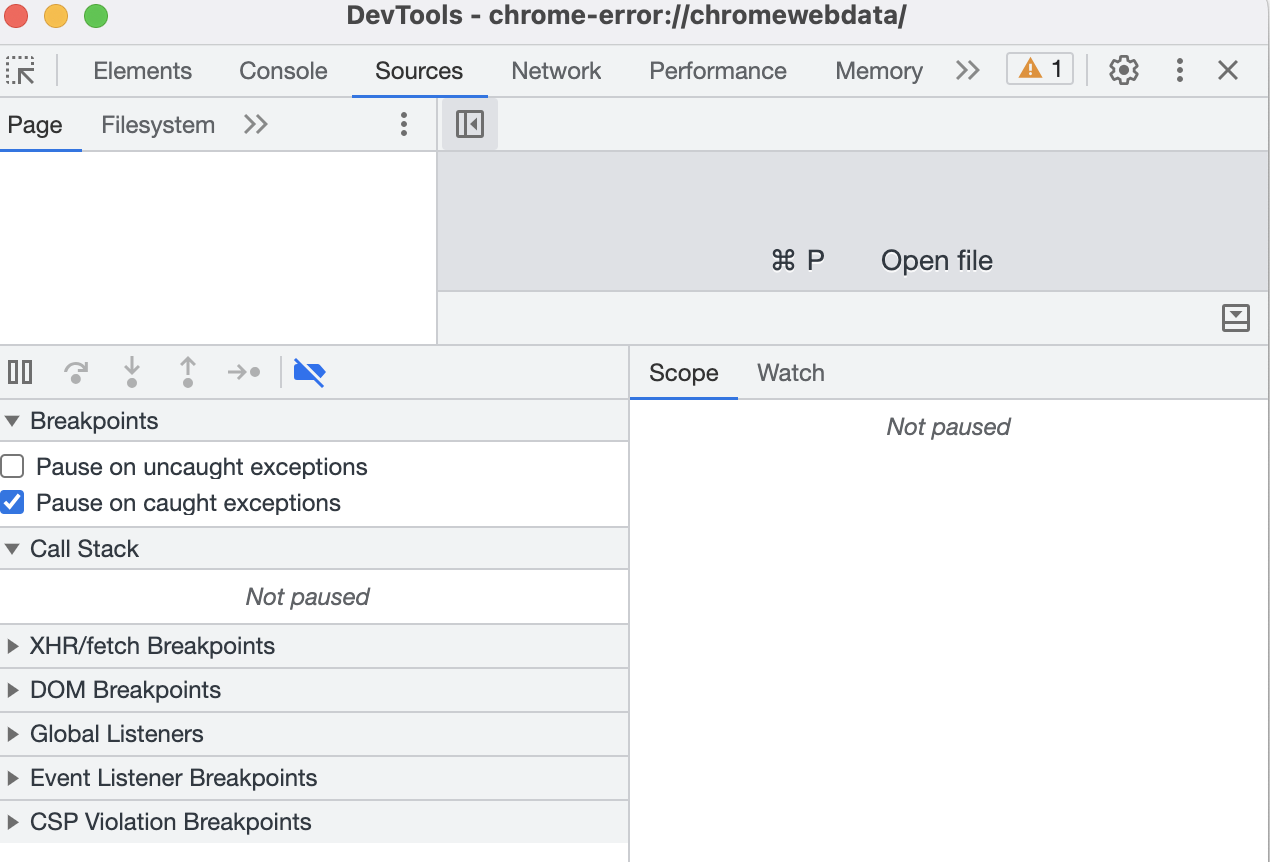React Native Getting Start
Development Enviroment
Expo
|
Expo Client
- App Store
- Only work on iPhone or iPad
VSC Extension
- React Native Tools
- React-Native-/React/Redux Snippets
- Prettier
Start Serve
Xcode
- App store
- Use simulator
Android simulator
- Down load: Adroid Studio
Config Android Studio
- Configration & Select SDK Manage
- SDK Platform Android 10.0
- SDK tools
Expo Documentation
Install & Config Andriod Simulator
- Install & config env
Debug with React Native Debugger
- download React Native Debugger
- set up in setting panel
本文作者:catzillaorz
版权声明:本文首发于catzillaorz的博客,转载请注明出处!